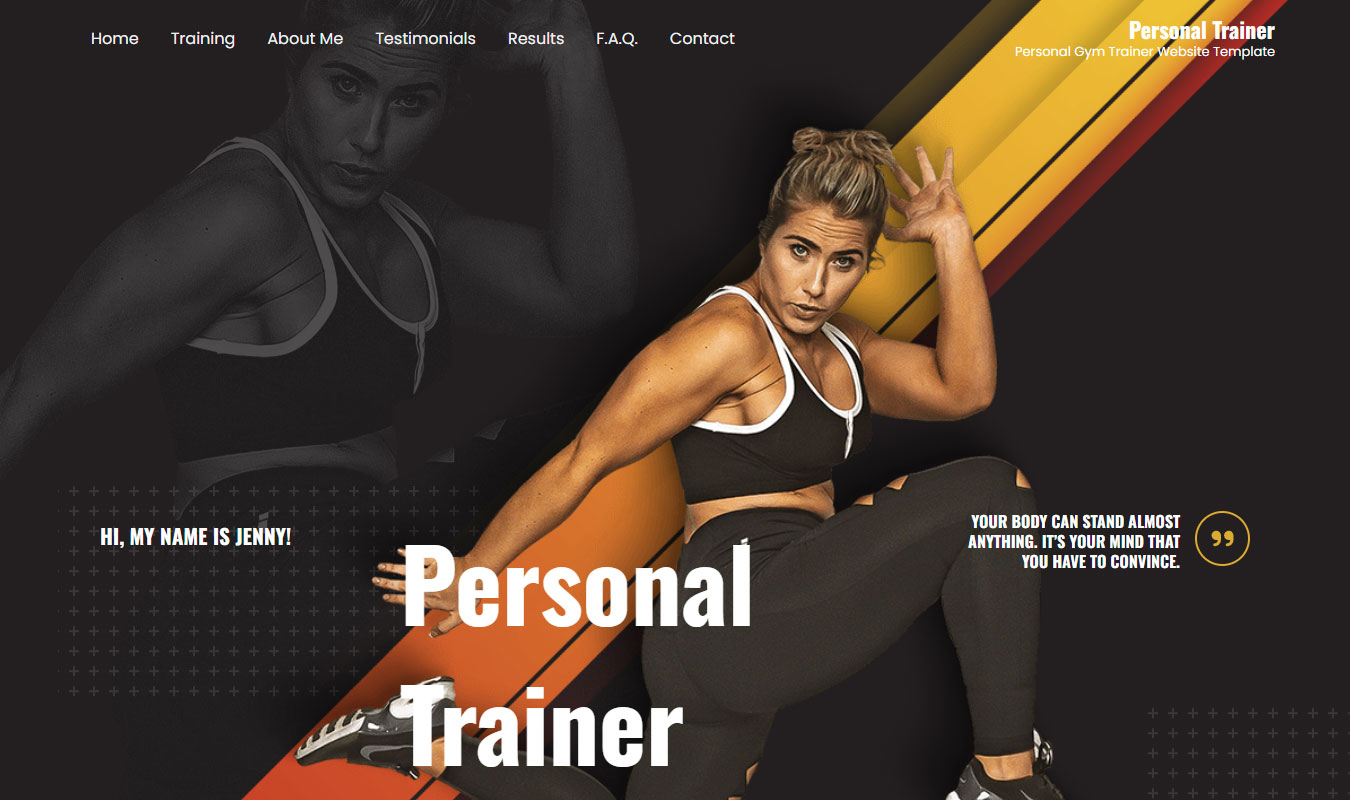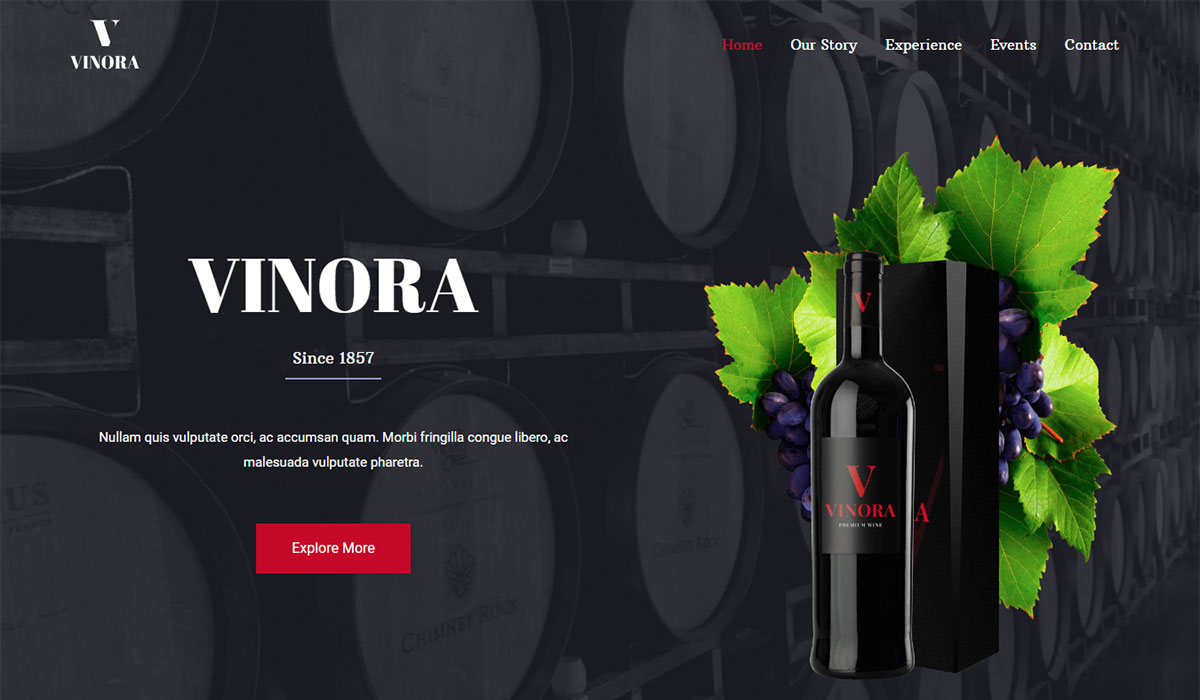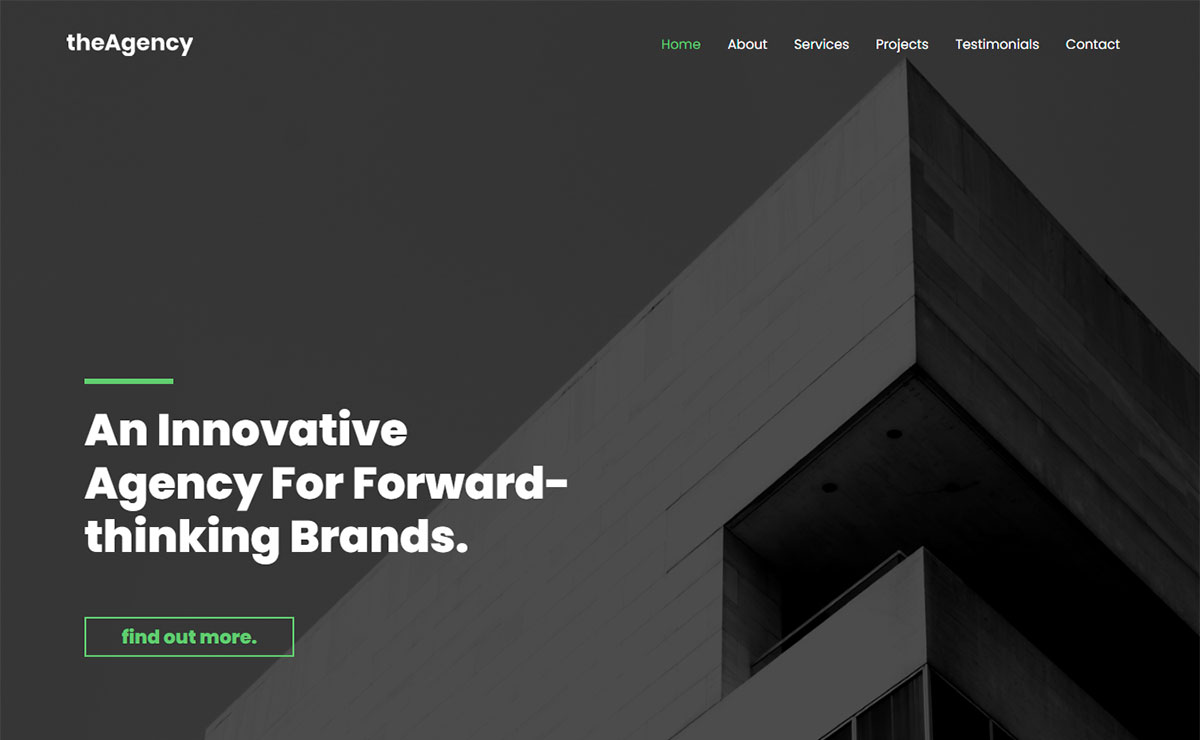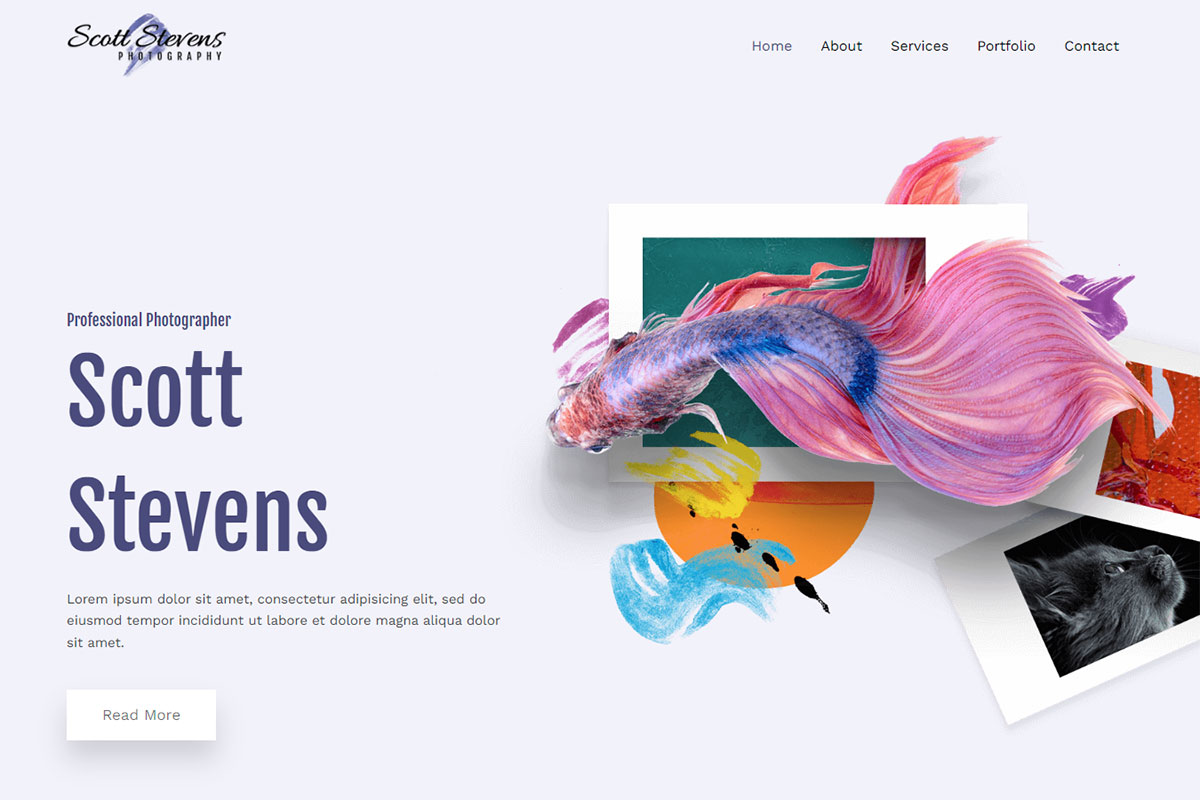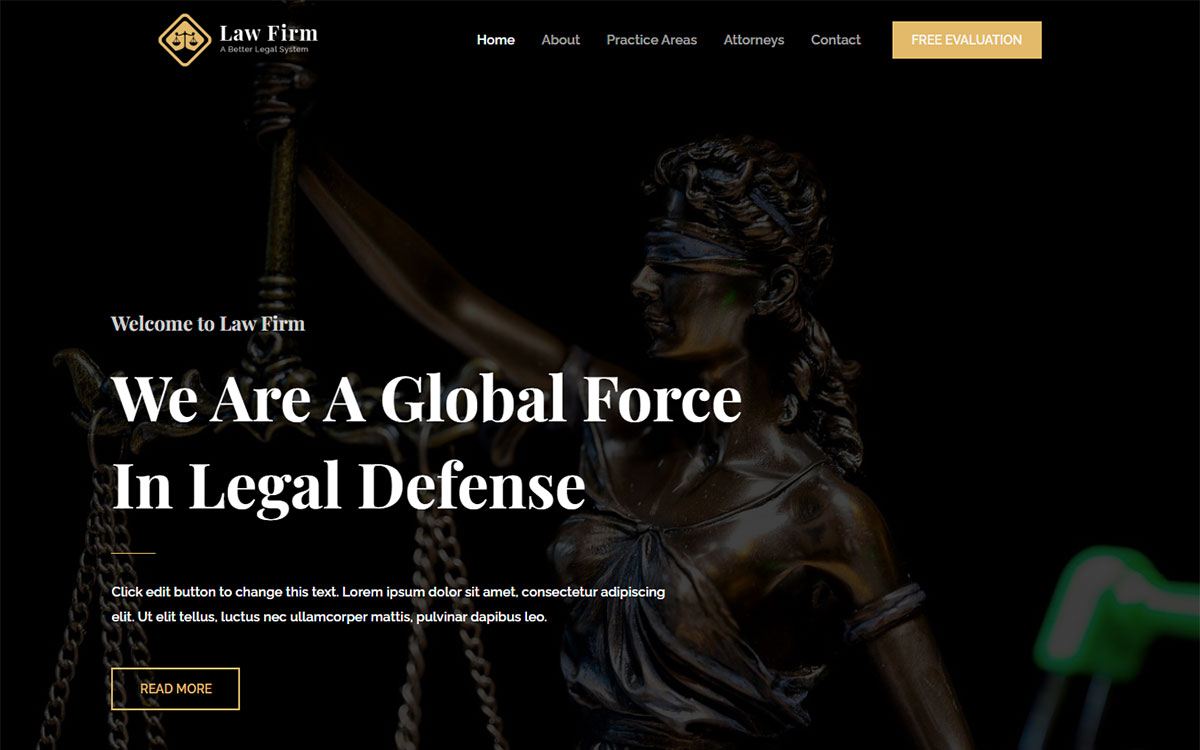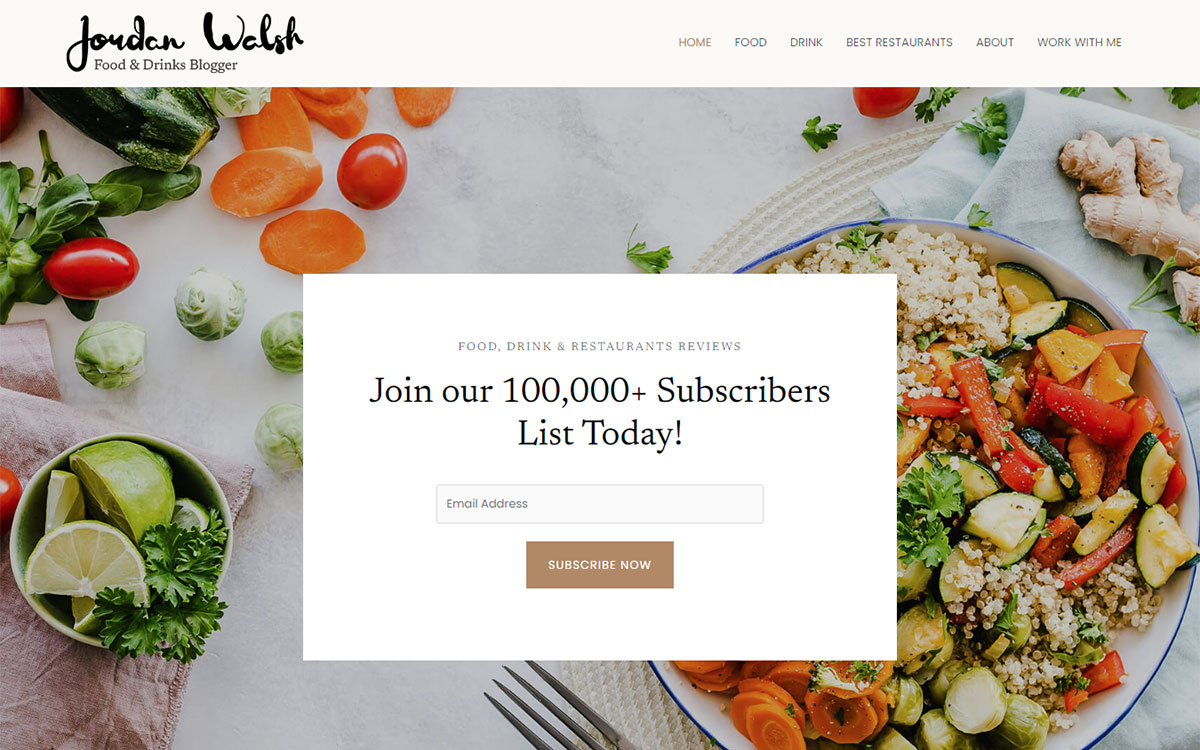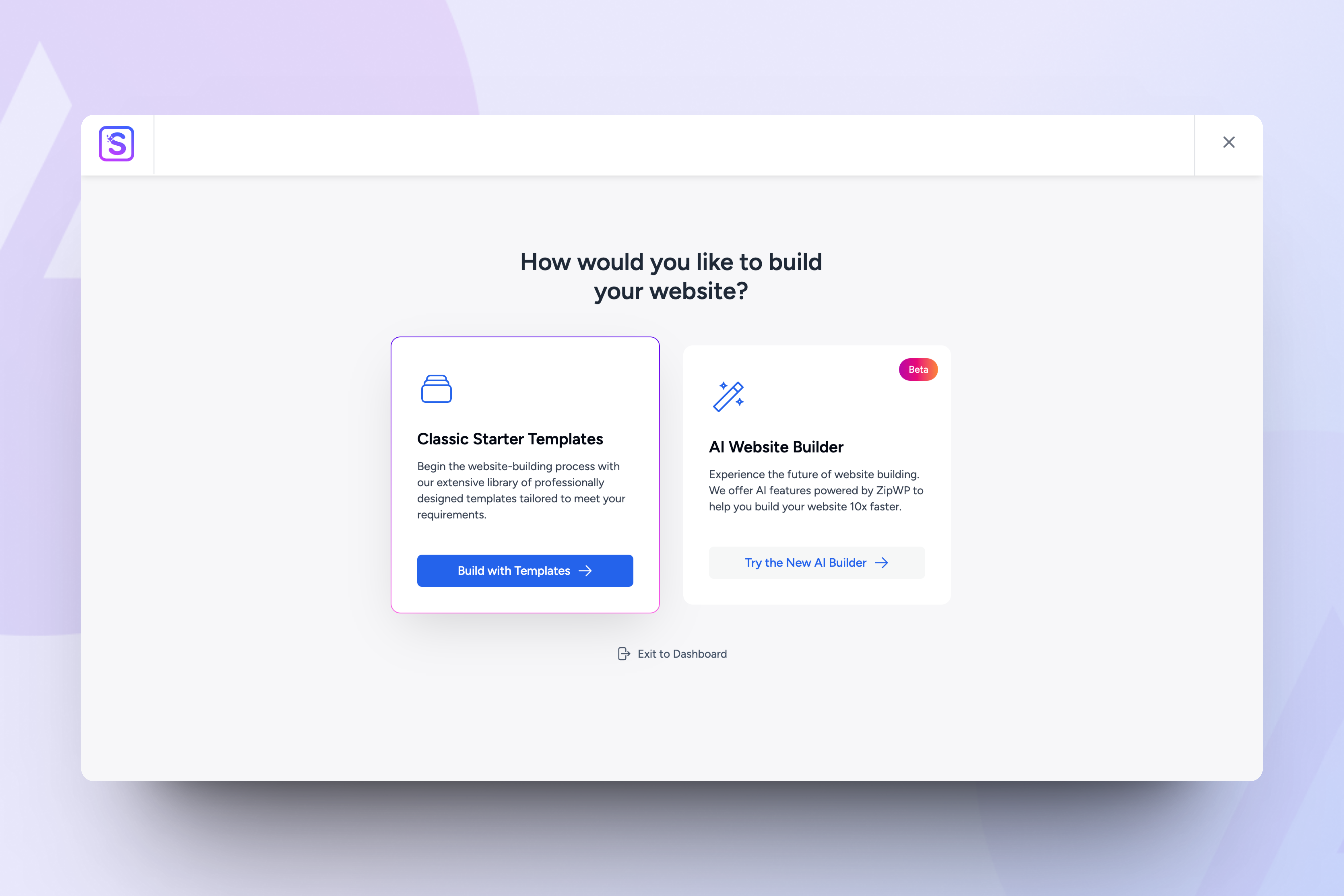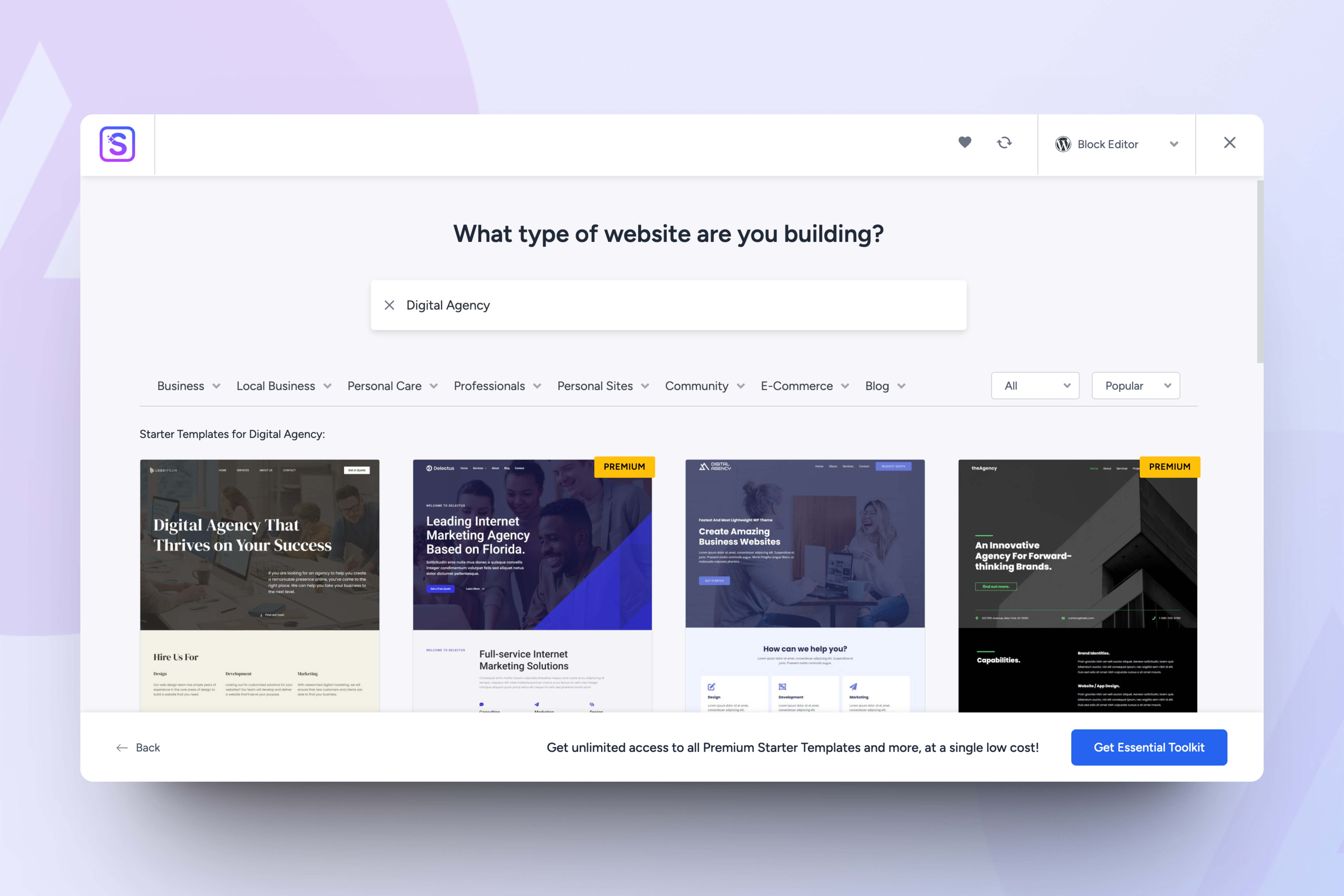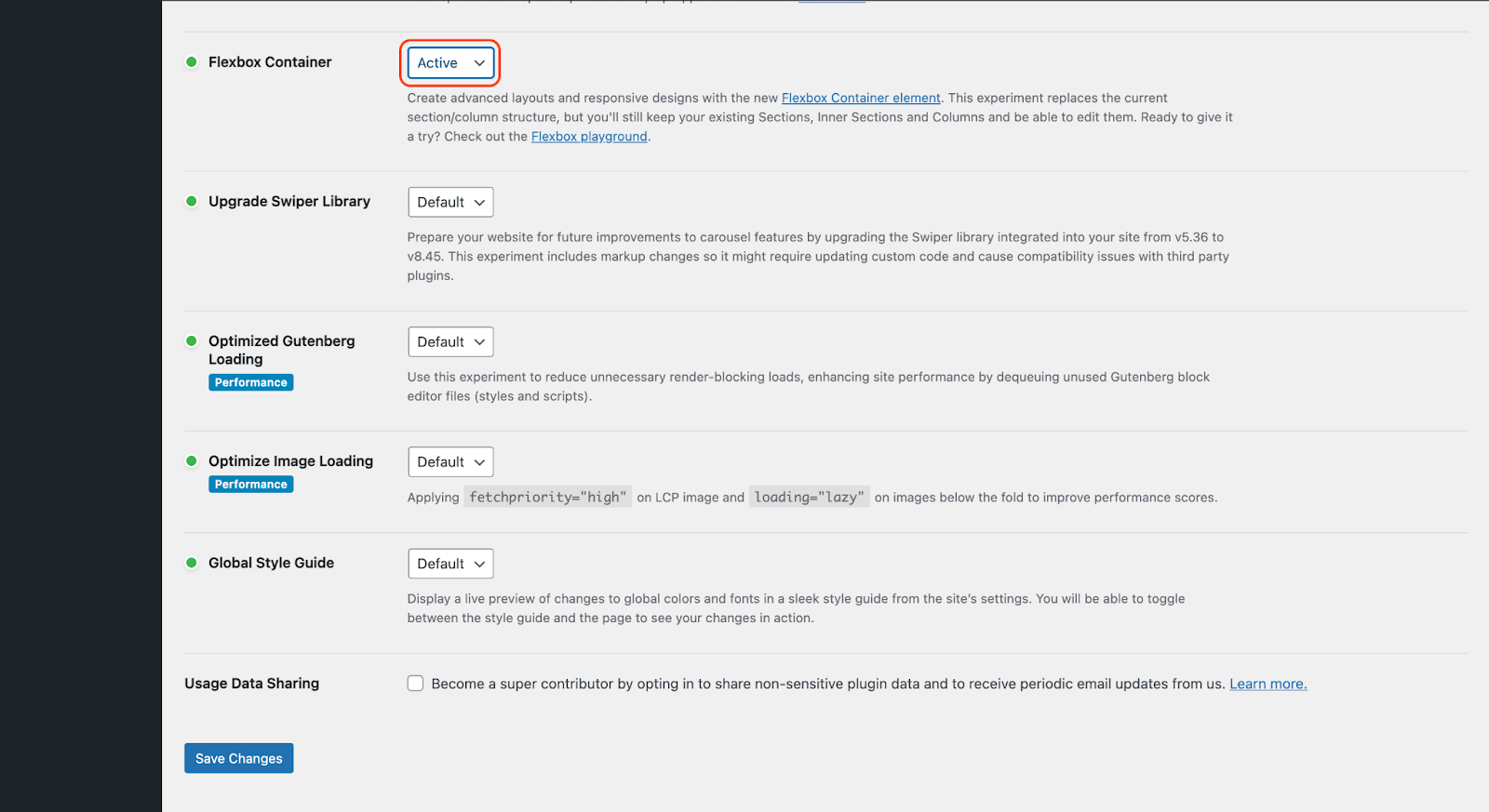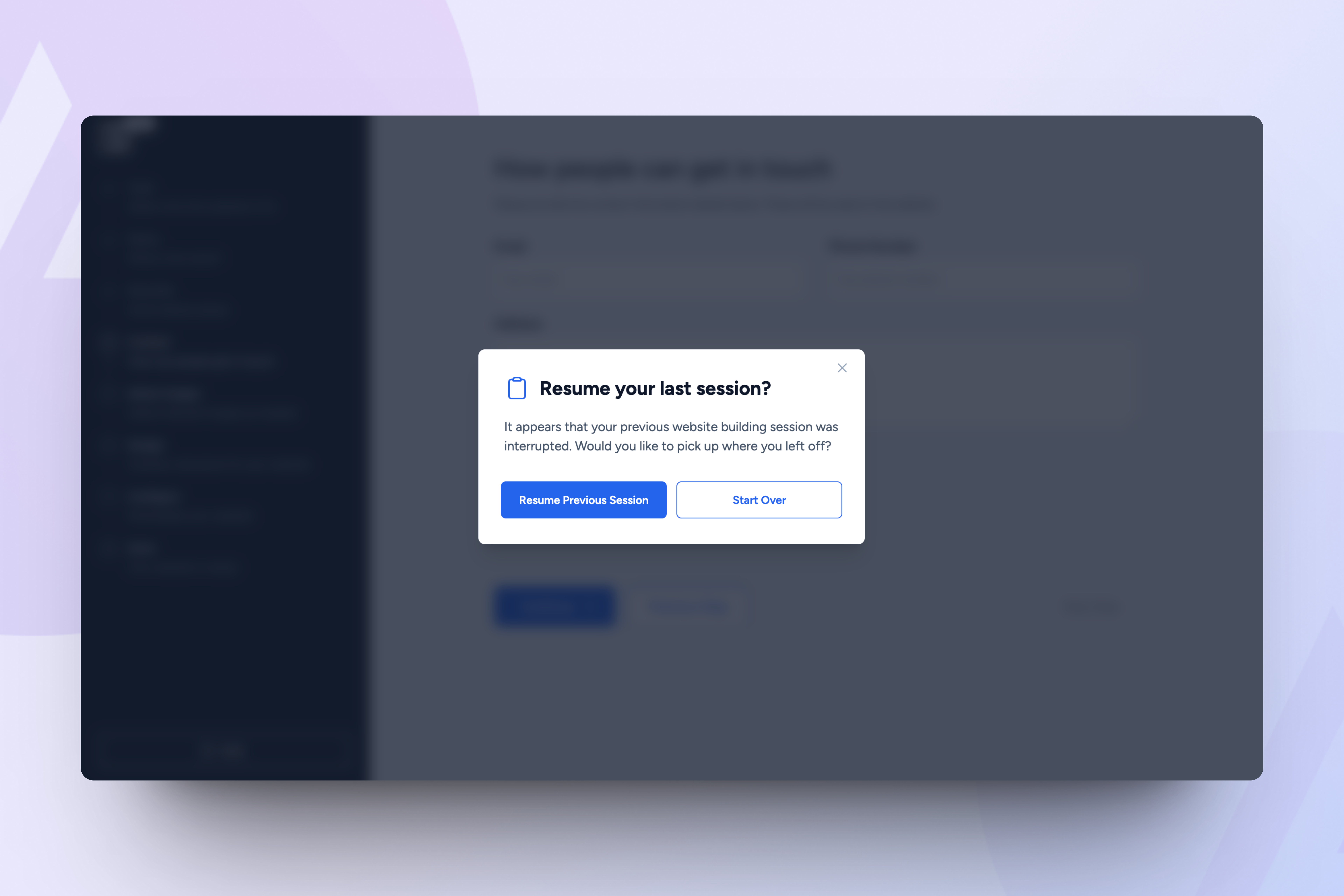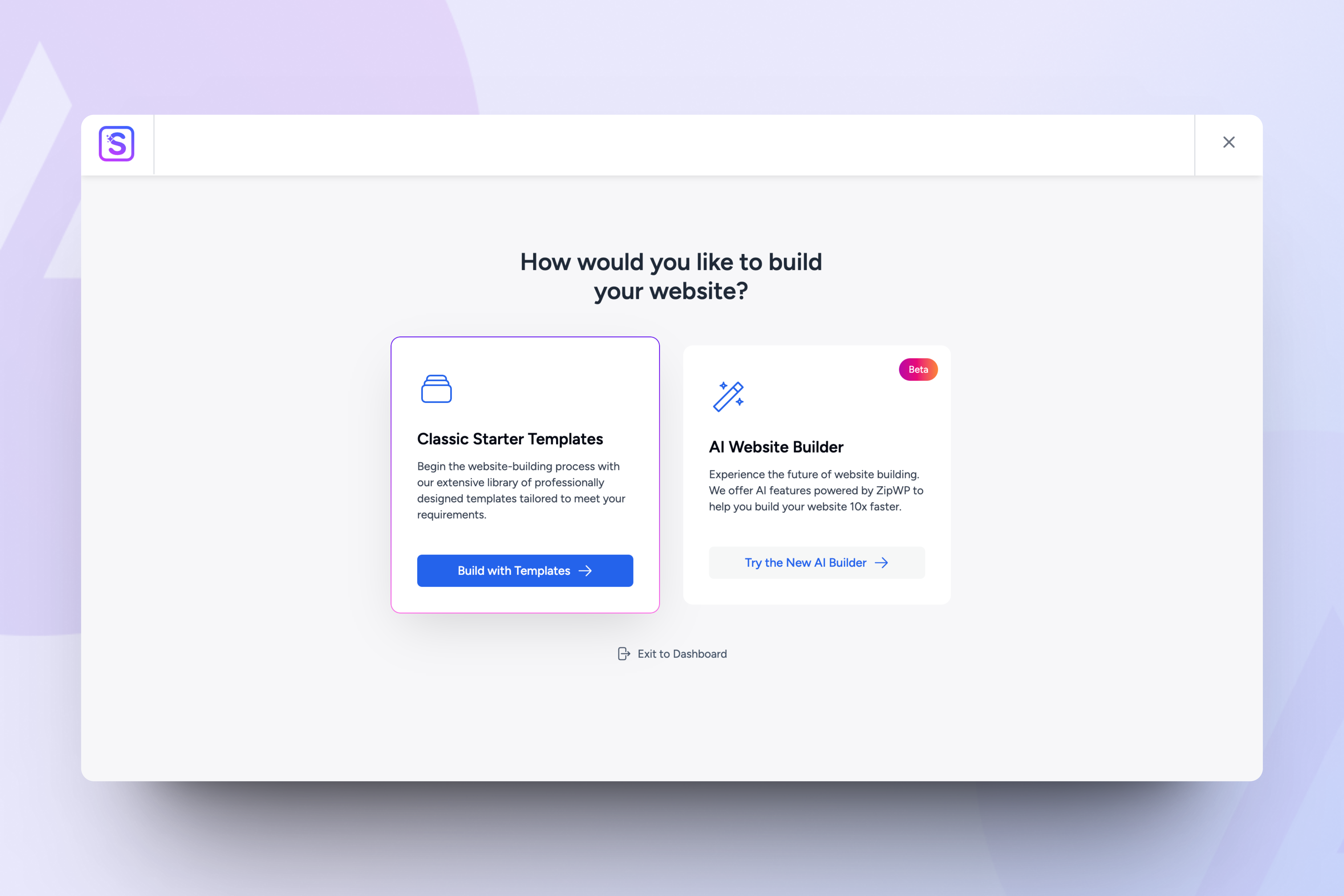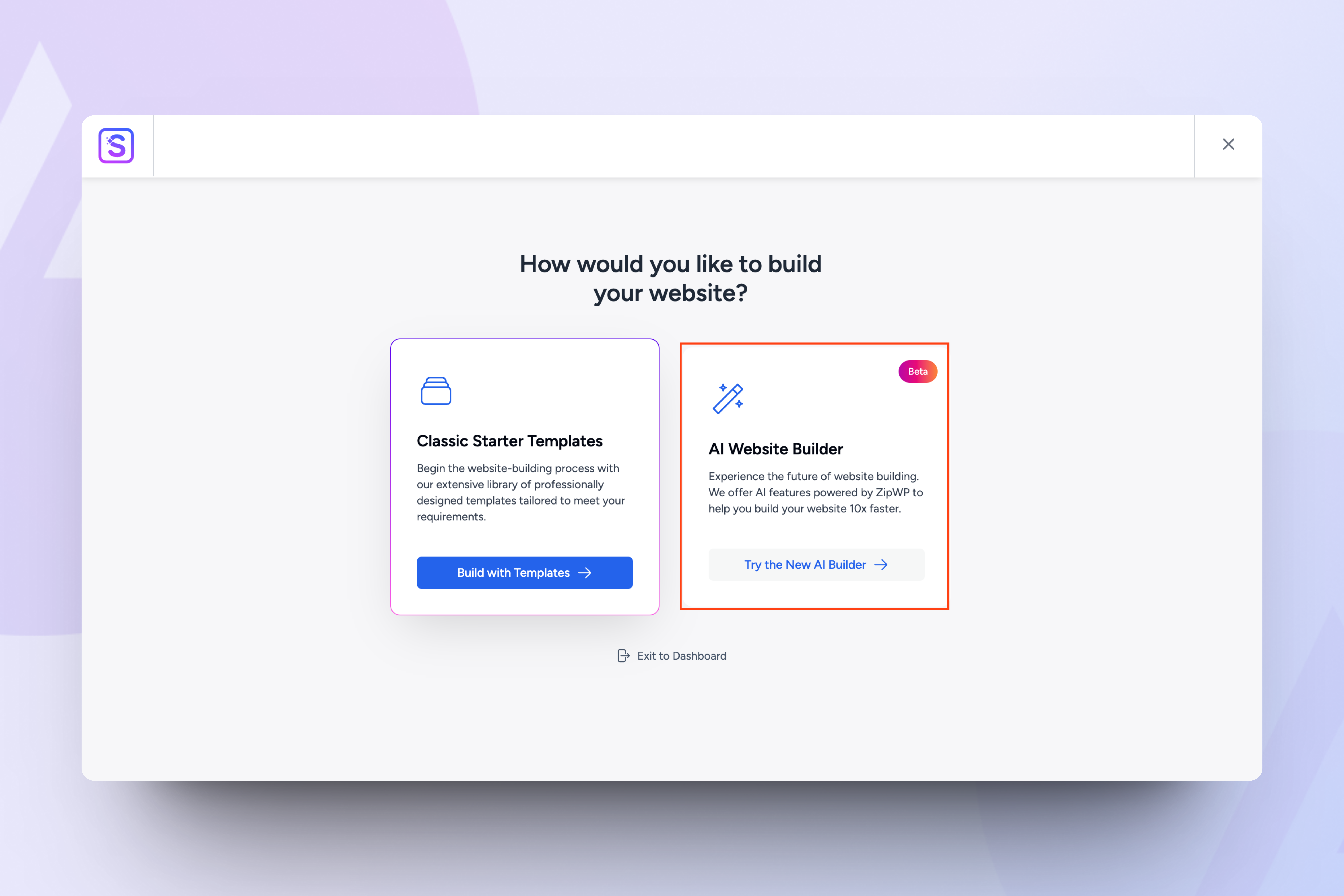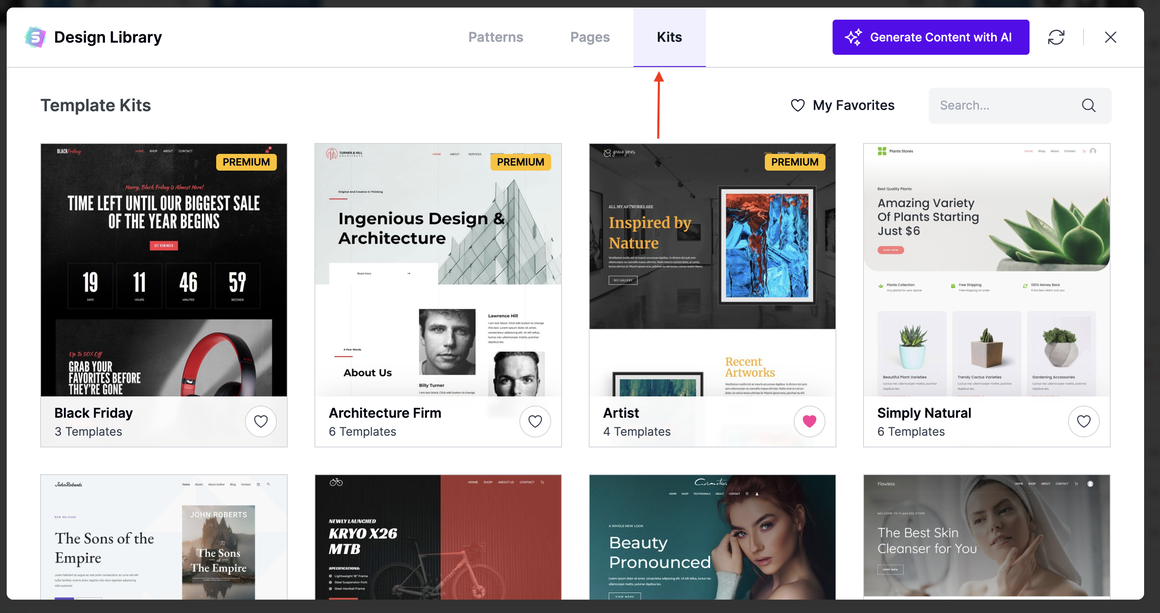We’ve added non-adaptive mode option in the template library. Now, if you don’t want to inherit the styles from theme, you can enable the ‘Non-Adaptive Mode’.
What is Adaptive Mode and Non-Adaptive Mode?
Our templates are designed to seamlessly integrate with your website. They adjust to match your website’s existing design elements.
For example, on your website, the H1 tag might have specific properties like:
– Font size: 30 pixels
– Color: blue
– Line height: 1.6 em
These properties are usually determined by your website’s theme.
If you are using the Astra theme, you can customize these properties through the customizer, as explained in this guide: https://wpastra.com/docs/typography-free/
When you import a template from our library, it automatically inherits these values from your theme. This feature ensures that your website maintains a consistent and branded appearance.
In the future, if you wish to make changes to colors or sizes, you only need to adjust your theme settings. These changes will be reflected throughout your website. Our templates are deliberately designed to adapt to your website by utilizing the values from your theme.
By default, all templates in our library are displayed in adaptive mode. This means that you get a preview of how a particular template will appear on your website once imported.
However, there may be instances where the preview doesn’t align well with your website’s existing design, especially if your theme settings differ significantly. In such cases, you might prefer to view the original design of those templates.
This is where the non-adaptive mode comes into play.
When you activate non-adaptive mode, the template previews will be displayed with typical, standard values. This allows you to see how the templates are designed to look under standard conditions, helping you better understand their original design.
New
- Introduced Non-adaptive mode option in Template Kit library.
Improvement
- Added default line-height to heading tag in Template Kit library for a better preview of patterns and pages.